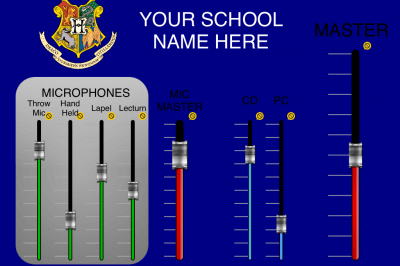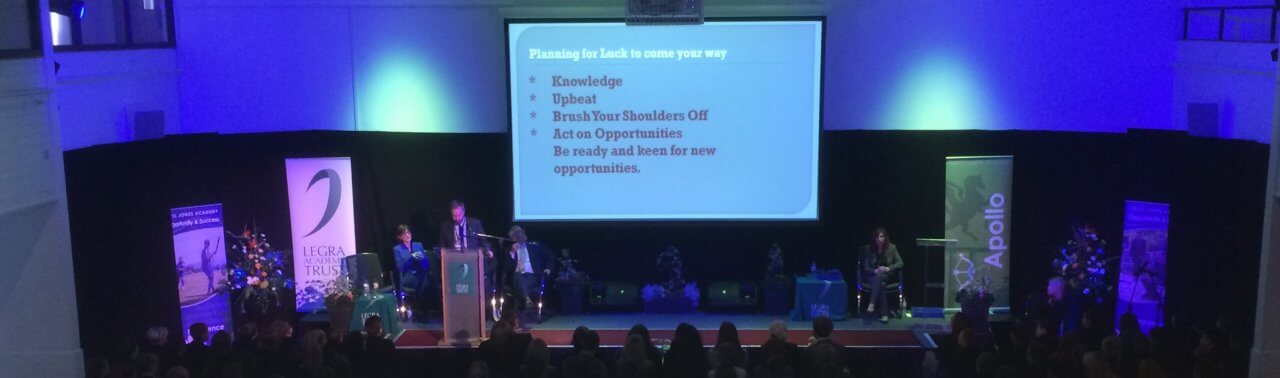When it comes to the operation of sound, lighting and audio-visual systems in schools two of the greatest concerns among the teaching community, bearing in mind the potential range of users – technician to pupil, are how to get the most out of the investment while avoiding the accidental misuse or abuse of professional equipment. Now add to that the wireless tablet control of all the systems and the alarm bells really start ringing – but they shouldn’t. Not only is tablet control more convenient than conventional methods, it is simple to use, easily upgradeable and if applied correctly actually keeps your equipment out of harms way. Consequently demand for this feature is growing which is why Clarity has invested so heavily in engineering resources to develop these types of software Apps.
The installation at the Cecil Jones Academy is a perfect example where the use of the sound and lighting systems are not only optimised by wireless iPad control they are also safeguarded by it. To explain how and why, it is first necessary to provide a brief description of the equipment under its control.
Sound System:-
As is typical, the main hall where Clarity installed the systems is used for different types and sizes of events with equipment managed by operators with the broadest range of knowledge and skills. Smaller events, that require minimal intervention of equipment settings, are usually run from the front of house. Larger events are normally managed from the rear so that the operator can appreciate the audience’s experience of sound and lighting and adjust settings accordingly. In the case of the Cecil Jones hall, major events requiring more sophisticated sound and lighting effects, can also be run from a control point in the gallery.
The sound system is split between two equipment racks. The essential sound functions are delivered by a Yamaha XMV4280-D multi-channel amplifier, Yamaha’s MTX3 digital signal processor (DSP – pre-programmed by Clarity engineers), Denon’s DN300Z CD/media player, a Sennheiser 2 way radio microphone unit and feedback suppressor. All are housed in a rack at the front of the hall, protected by a transparent locked door.
At the simplest level this equipment is operated from any of three Yamaha push button control panels wall mounted near the cabinet, at the rear of the hall and in the gallery. The panels give users access to a range of pre-programmed functions, also allowing operation should the tablet not be available. At the top level, all of the equipment’s functionality can be controlled from the iPad but is selectively restricted by the individual’s access authorisation determined by their password. For example an individual’s password might only allow them to see and alter the master volume control up to a maximum limit, whereas, the system administrator has visualisations and the rights to alter all system settings.
Note that the different screen representations (example shown) are created by Clarity and we can even include your school name and logo.
For this project the equipment trolley is hands-on rather than iPad controlled, and is intended primarily for use by trained operators during larger events. This rack is housed inside a robust portable trolley that can be moved to the rear of the hall or used in the gallery. Panels at each of these locations connect the trolley to the amplifier and DSP in the first rack. The trolley comprises a second Denon CD/media player, a Sennheiser 4 way radio microphone unit and a Soundcraft ‘Expression 3’ digital mixing console. The latter is capable of being controlled from an iPad but that was not a requirement in this instance. Whether using the trolley or the rack, the system uses Martin Audio loudspeakers.
Lighting System:-
The lighting installation consists of three rows of lighting bars mounted across the width of the hall with shorter vertical bars affixed left and right. The bars are arrayed with a versatile selection of colour changing lanterns, supplemented by a small quantity of white light lanterns.
Control of the lighting system is realised almost identically as the sound system. That is to say; wall mounted control panels with numerous pre-programmed push button effects, password authorised iPad access or a Clarity LSC lighting desk. The panels and the connections from the lighting desk are coincident with those of the sound system connection points.
The iPad and Clarity LSC lighting desk can select from a virtually unlimited colour pallette and range of effects. Users can even steer a lamp’s beam with their finger using a virtual plan of the hall illustrated on the iPad screen.
It is worth mentioning that the users can choose, according to the event, whether the same iPad or different iPads are used for sound and lighting.
Drapes, Staging and Projection:-
Just to complete the picture, Clarity also installed the portable drapes, modular staging system and the Panasonic projector.